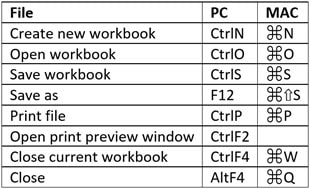Örleiðbeiningar fyrir Mac-notendur |
F-hnapparnir
Þegar haldið er niðri Fn-hnappi og ýtt á F-hnappana hegða þeir sér eins og venjulegir F-hnappar
það fer eftir því í hvaða forriti unnið er í hverju sinni.
Þegar haldið er niðri Fn-hnappi og ýtt á F-hnappana hegða þeir sér eins og venjulegir F-hnappar
það fer eftir því í hvaða forriti unnið er í hverju sinni.
|
Að gefa hólfum heiti og kalla þau fram:
Í PC-tölvum er ýtt á hnappinn F3 á lyklaborðinu en í MAC-tölvum er farið í Insert – Name – Paste MAC: Að búa til Custom lista í Excel:
Preferences – Custom Lists MAC: Föst tilvísun: Cmd og t
Skilyrðislaus línuskipti:í Excel
MAC: Control + Option + Enter PC: Alt+Enter Myndrit: Format Selection on Mac
|
PC
|
Mac
|